Jul 15 2008
Obama “Forged COLB” Myth Busted (Again)
This time I don’t have to do all the heavy work, a document specialist has done the work for us. In fact, he used the same tools Techdude is using for his forthcoming report – so this should be interesting!
I am currently getting 1-2 requests per week about analyzing this image. Sometimes people want me to prove it is fake, other want me to prove it is real. However, many people have already investigated and analyzed the picture…
My colleague, Chris ‘Xenon’ Hanson, did an excellent job debunking the manipulation theory. My own analysis supports Xenon’s findings. However, Xenon analyzed a smaller version of the birth certificate, while I analyzed the large one found at DailyKos. The net result?
- Luminance Gradient. Digital cameras and scanners add noise into the image. The main things to look for are noise and straight edges. In this case, there is a realistic noise pattern across the entire image. Although the letters look straight, they all have distinct anti-aliasing patterns, making every letter unique. If this were computer generated, then I would not expect the noise pattern, and many letters should look identical.
- Principal Component Analysis (PCA). There are three principal components. PC1 identifies jpeg artifacts from resaves. (Technically, I compute distance from a line normal to PC1 that passes through the center of mass, but nobody like math-talk.) If the image is manipulated or spliced, then different areas will have different artifact qualities. However, this picture seems consistent. The remaining two PC’s (PC2 and PC3) can identify if colors come from alternate color spaces (common when splicing images). In this case, nothing stands out beyond the center of the black text letters (a good, high-quality scanner can turn black into real black when it detects it). PC3 also brings out the folds in the paper (look at the top, near the seal, for the horizontal line). This sure looks like a scanned piece of paper.
- Color Density. This algorithm clusters colors by similarity. Computer graphics will usually appear as uniform coloring. However, real life images will have blotches of different colors. The background shows good blotches; it looks real.
Unfortunately, there is not much I can say to the people who believe this image has been manipulated, except “you’re wrong.” There is no indication of image manipulation.
Well, it seems this myth will not die because people refuse to believe the facts. Â So be it, all us technical types can do is show how this is all a farce.



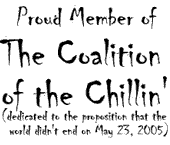

Well if some of those tests are a bit hard
for the average user of Photoshop to follow
then the least anyone can do when
looking for signs of copy/pasting of the green
background over existing text, is to simply
increase the contrast drastically.
That will often show where some of the “fill-in”
rectangles have been placed. That’s because
the background is usually unven in colour and
we cannot put a slightly different coloured
rectangle in a new place without it being
detectable.
If someone really wanted to forge a COLB
from Hawaii they wouldn’t have used one
which had very uneven colour in it.
I’m still waiting for one of the skilled “forgery
detectives” to take up my challenge and actually
DO what the phantom forger supposedly did.
I am still skeptical and here is the reason.
Without having looked at the in depth analysis of the tools used it seems up front that if you do ten manipulations and and shove it all around and then print out the finished product to scan back in all of the work steps get tossed to the side.
There is no way once I scan it back in that you can tell if I did one or ten or one hundred and ten manipulations, just possibly some manipulation artifacts.
The only thing those gradient tests and such would tend to really easily detect are those where all the steps still exist in the final product that wasn’t reproduced and scanned back in.
Color gradients, luminosity gradients and all those get reset to a new starting point whenever a document is rescanned in, same for any embedded data that modification software may have left identifying their work history.
As far as the text anti alias commentary that is really reaching.
If the State Seal is at the top center and on some examples looks so degraded it approaches the quality of an ink blot the text would have to worry more about even being legible if they were degraded by the same factor.
Anti alias shouldn’t even come into play since it requires sharp text to determine the level of anti alias contribution and why did that not degrade along with every other graphic element?
Merlin,
The answer is layers. In the 2002 COLB (which is the one that is hazy) it looks like someone simply zeroxed the border and seal a lot of times onto paper, then a printer filled in the field names and data. The field names and data are crisp and clear.
In the BHO 2007 COLB the border and data fields and data contents all are very clear.
Look at my posts that show Techdude’s images and you can see the difference. By your ‘logic’ it is the 2002 Decosta COLB which is the forgery!
Well spotted.
AJStrata
AJStrata wrote:
“it looks like someone simply zeroxed the border and seal a lot of times onto paper, then a printer filled in the field names and data. The field names and data are crisp and clear”
[On the other thread I said a short time ago]:
On one of the other pages on this blog AJ said in reference to the Decosta 2002 COLB:
“Reviewing the document one sees
what looks to be an over-zeroxed
background (just look at the blurred
state seal).
I would have thought that the dark and thickened image of that certificate was the result of someone altering the whole image in a graphics program to make the seal a lot more visible than it was with the normal settings. Effectively that’s the same thing as under-exposing in a xerox (or photocopying) machine, but in this case it was a scan – and they don’t usually under-expose.
MerlinOS2 wrote:
“I am still skeptical and here is the reason.
Without having looked at the in depth analysis of the tools used it seems up front that if you do ten manipulations and and shove it all around and then print out the finished product to scan back in all of the work steps get tossed to the side.”
But I reckon if anyone tries to make a partial “forgery” in the same way that the skeptic-detectives are claiming – with DIFFERENT text, I’ll be able to point out a bunch of errors in that forgery. I cannot do it with the Obama certificate because there’s no obvious signs of tampering at all.
Hi AJ,
I am sure you are familiar with the work another blogger, Polarik, who has done his own examination of the KOS birth certificate image. He has recently posted an update:
http://polarik.blogtownhall.com/2008/07/15/obama%e2%80%99s_fake_birth_certificate_why_i%e2%80%99m_right,_and_they%e2%80%99re_wrong!.thtml
I would be interested in your opinion and thoughts on his current conclusions.
Thank you for taking the time to address this important issue.
I give up AJ.
http://polarik.blogtownhall.com/
http://i305.photobucket.com/albums/nn227/Polarik/BHO-BIRT.jpg
http://i305.photobucket.com/albums/nn227/Polarik/DEC-BIRT.jpg
Both crops are approximately the same size, the same resolution, and the same JPG compression ratio.
Clearly, when comparing Obama’s to DeCosta’s, there is very little in the way of green shaded pixels between the letters on the Obama image as compared to the DeCosta image.
I can tell you what is NOT the cause of this difference:
Laser Printing
Anti-Aliasing
JPG artifacts
There is only ONE way for the lack of any green-shaded pixels to occur on the image. Only ONE way for the predominance of white and grayish pixels to occur on the image. And, that way is by importing the original scan as an 8-bit, 256 color bitmap into a graphics program and proceeded to change/add text to the image.
Merlin,
NO ONE is comparing the 2002 Decosta and 2007 Obama COLBS! They are not the same format at all.
Doh!
DC, there is no hope for some. Darwin was right you know …
Faxman,
Polarik has no clue what he is doing. The 2002 Decosta COLB is an older variant one basic paper. The 2007 BHO COLB is a newer format with a new paper that looks to be part cloth (security measure).
Any comparison of those two documents just proves the person doing the comparing is clueless.
Think of it this way. Would comparing a 1960s and 2000 cover of any magazine that has had a face lift in the intervening years prove one or the other was a ‘forgery’? Of course not – it would prove they upgraded their cover.
Sorry – but for a serious matter too many are not being serious. They are play acting.
AJStrata wrote:
“Sorry – but for a serious matter too many are not being serious. They are play acting.”
Perhaps it’s just a more sophisticated form of trolling?
Ray
Sorry AJ but no matter what the ‘format’ pixel colors don’t get washed out like that because of a format change.
Merlin, what are you talking about? If you switch paper (which clearly happened) the background image changes. Ugh.
AJ
Look at the two photobucket images linked above.
The pixels washed out between the letters on one colb and not on the other.
I don’t care how you changed the backgrounds the green pixels around the letters are all there but when they disappear between the letters it is a sign of tampering.
Merlin,
Black paper and white paper don’t match either! You are looking at two different types of paper!!!!!!
Geez.
MerlinOS2 wrote:
“Sorry AJ but no matter what the ‘format’ pixel colors don’t get washed out like that because of a format change.”
—-
Do you need to see an example of how the artifacts around black alphabetical characters change in a light green background when the image is bastardized by JPEG compression?
Ray, please show these folks how a image enhancement detects modifications. I don’t have the time right now (maybe tomorrow) and I will try and fold it into a “JPEG For Dummies” post or something.
Cheers, AJStrata
AJStrata wrote:
“Ray, please show these folks how image enhancement detects modifications. I don’t have the time right now (maybe tomorrow) and I will try and fold it into a “JPEG For Dummies†post or something.”
———-
Ok, I’ll knock up a few examples and upload them to Photobucket. or perhaps an (open) Google group for easier accessing. They may not be quite what you are visualizing but at least we’ll have something to start with.
The first one I can think of is a clear-cut example of Polarik’s copy/paste which can be seen by simply increasing the contrast.